In today's world, social networks have become an integral part of life. We use them for communication, information sharing, and entertainment. However, as the popularity of these platforms grows, so does the number of attacks by malicious actors.
How scammers hack social media accounts
There are many methods that fraudsters use to hack social media accounts:
- Phishing. One of the most common methods hackers use to steal accounts is a phishing attack. Phishing involves scammers creating fake web pages that look very similar to the login pages of well-known platforms. A user may receive a message, for example, via email or messenger, stating that their account has been hacked or requires verification. By clicking the link, the user enters their username and password, which then becomes accessible to scammers.
- Social engineering. A method where scammers use psychological tricks to obtain confidential information. For example, they may ask the victim a few questions, pretending to be support services, or try to convince them to provide their credentials under the guise of «confirming» certain actions. One of the popular forms of social engineering is the «friends» scheme. A scammer might register a new account with a name similar to one of your acquaintances, then request confirmation of identity or ask for some data.
- Security system vulnerabilities. Sometimes accounts are hacked due to vulnerabilities in the security systems of social networks themselves. For instance, in 2019, Facebook reported a serious data breach affecting over 540 million users. In such cases, even the most cautious users can fall victim to an attack.

How to protect your accounts on Facebook and Instagram
There are many methods and recommendations that can help protect your social media accounts from being hacked. You should take all possible precautionary measures to minimize risks.
Use strong passwords
One of the first steps in ensuring your account's security is creating a strong and unique password. Avoid using obvious passwords, such as your pet's name, birthdays, or easy-to-guess combinations. A strong password should contain upper and lowercase letters, numbers, and special symbols.
Enable 2FA
2FA - an additional security layer that requires entering a code sent to your mobile device or email. Even if someone learns your password, they will need access to your phone to log in to the account. Facebook and Instagram support 2FA, and it is recommended to enable this feature.
Don't click on suspicious links
One of the main reasons for account hacking is clicking on suspicious links. Do not click on links if you are unsure of their safety, even if they come from acquaintances. If a message or link looks suspicious, it is best not to open it and inform your acquaintance whose name was used.

What to do if your account is hacked
If you suspect that your account has been hacked, it is important to take immediate action. First and foremost, do not panic. There are specific steps that can help you regain control of your account.
Try to regain access to the account
Social networks like Facebook and Instagram provide tools for recovering lost access. You will typically be asked to answer questions linked to your account or enter a code sent to your email or phone. If the scammer has changed your contact details, try reaching out to support.
Ensure your account is no longer under the control of scammers
If you have regained access, first check all security settings. Make sure your password has been changed and that account recovery settings are restored to their original state. Be vigilant: if the scammer changed your email address or phone number, you should restore this information.
Now it's important to check what actions were taken through your account. Review the latest logins. If you notice suspicious behavior or logins from unfamiliar locations, report it.
Ensure your contacts are safe
After restoring your account, notify your friends and acquaintances about the hack. This will help prevent potential risks associated with the scammer possibly trying to contact your contacts using your profile.
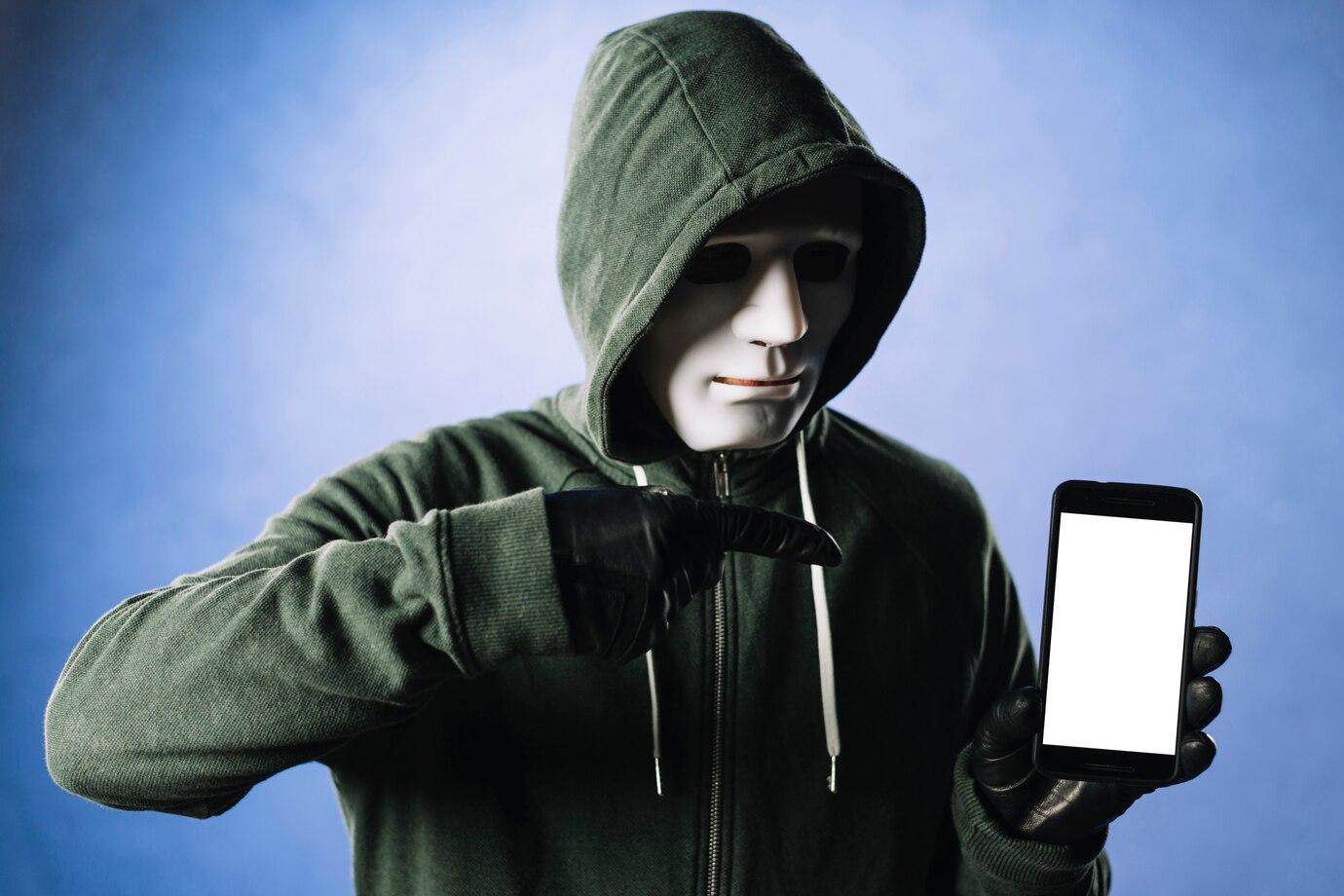
How to prevent re-hacking
To keep your account protected in the future, follow a few simple recommendations:
Change passwords periodically
Regularly changing passwords on all your social networks and other online services can significantly enhance your security. It is recommended to change passwords at least once every three months. This will help prevent access to your account if a hacker somehow obtains the old password.
Stay informed about new threats
As technology evolves quickly, new types of attacks emerge. Keep up with trends in cybersecurity and regularly read recommendations from social networks. Many platforms have resources dedicated to security where you can find up-to-date information and advice on account protection.
Pay attention to privacy protection
Social networks offer many privacy settings. You can control who sees your information and posts. The less time you spend with an open profile, the fewer chances there are for someone to use your information against you.

Conclusion
Account hacking on social networks is a serious threat that should not be ignored. Being aware of potential attacks, using protection methods, and knowing how to act in case of a threat are important steps to ensure the security of your online space. Remember, your security is in your hands. Always monitor your personal information, be cautious with suspicious messages, and use available protection tools to minimize risks.
